List of intentionally vulnerable Android apps
Posted in Articles on October 10, 2018
Posted in Articles on July 2, 2018
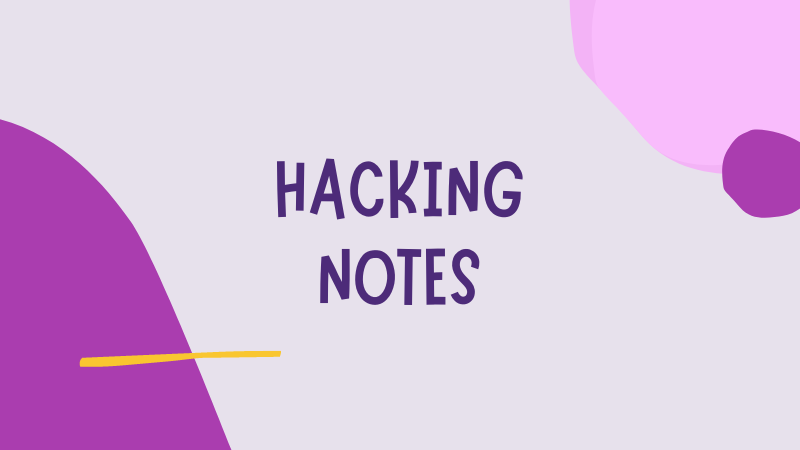
DEF CON 26 didn’t take place yet, but the list of the Demo Labs has already been published.
I was just browsing it out of curiosity and realized that a lot of the tools that will be featured in these labs are already publicly available! So I decided to try them & see which ones are worth adding or are compatible with my pentesting arsenal & methodology.
This blog post is a summary of the steps I took to install these tools.
Note that I only chose the ones that are pertaining to the kind of tests I’m doing.
“PA Toolkit – Wireshark plugins for Pentesters” is the only one I’m interested in that wasn’t released yet, so I’m waiting for it! I will update this blog post to add it, after its release.
pip3 install trackerjacker
trackerjacker -h
Prerequisites
Download ADRecon & unzip it.
PS C:\ADRecon-master> Get-Help .\ADRecon.ps1
$ git clone https://github.com/archerysec/archerysec.git
$ cd archerysec
$ chmod +x run.sh
$ sudo ./run.sh
python manage.py help
python manage.py runserver 127.0.0.1:8000
Hit <http://127.0.0.1:8000/>
pip install boofuzz
Prerequisites
$ git clone https://github.com/SecurityFTW/cs-suite.git
$ cd cs-suite/
$ sudo python setup.py
python cs.py -env aws # Run AWS Audit
python cs.py -env gcp -pId <project_name> # Run GCP Audit
$ git clone https://github.com/mikhbur/conformer.git
$ cd conformer/
$ chmod +x conformer.sh
$ ./conformer.sh
$ git clone https://github.com/s0lst1c3/eaphammer.git
$ cd eaphammer
$ ./kali-setup
./eaphammer
$ git clone https://gitlab.com/expliot_framework/expliot.git
$ cd expliot
$ python3 setup.py install
$ efconsole
$ git clone https://github.com/gyoisamurai/GyoiThon.git
$ cd GyoiThon
$ pip install -r requirements.txt
msfdb init
msfconsole
msf > load msgrpc ServerHost=192.168.4.4 ServerPort=55553 User=test Pass=test1234
[*] MSGRPC Service: 192.168.4.4:55553
[*] MSGRPC Username: test
[*] MSGRPC Password: test1234
[*] Successfully loaded plugin: msgrpc
Edit the following files to put the value previsouly entered in Metasploit:
$ nano classifier4gyoithon/config.ini
...snip...
[GyoiExploit]
server_host : 192.168.4.4 # Replace with your Kali IP address
server_port : 55553
msgrpc_user : test
msgrpc_pass : test1234
timeout : 10
LHOST : 192.168.4.4
LPORT : 4444
data_path : data
wait_for_banner : 1
...snip...
Edit the target file:
$ nano host.txt
65.61.137.117 80 /
65.61.137.117 80 /bank/login.aspx
Then run GyoiThon:
$ python gyoithon.py
$ wget https://github.com/s4n7h0/Halcyon/releases/download/2.0.1/Halcyon_IDE_v2.0.1.jar
$ java -jar Halcyon_IDE_v2.0.1.jar
 On Kali Linux, choose "Autoconfig", it automatically fills the fiels with the right paths:
On Kali Linux, choose "Autoconfig", it automatically fills the fiels with the right paths:
 Then restart Halcyon IDE to make the changes effective.
Then restart Halcyon IDE to make the changes effective.$ java -jar Halcyon_IDE_v2.0.1.jar &
Add the extension manually to Firefox:
$ git clone https://github.com/cliqz-oss/local-sheriff.gitRepeat steps 2 to 4 must be everytime you restart the browser.
Click the Local Sheriff extension icon & follow the indications displayed.
$ npm cache clean
$ npm install -g passionfruit
$ passionfruit
$ git clone https://github.com/pavanw3b/sh00t.git
$ cd sh00t/
$ pip install -r requirements.txt --user
$ python manage.py migrate
$ python manage.py createsuperuser
$ python manage.py runserverCtrl + C to stop the serverPlease let me know if you have a comment, requests for tutorials, questions, etc.
See you next time!